What does the component do?
A popover is a small overlay that displays additional context or interactive content when users click or focus on an element.
When should the component be used?
- To display additional information or actions without leaving the current page.
- When users need a detailed explanation or advanced options for a specific element.
- To display context-dependent content in a clear and space-saving way.
Rules
- Make sure that the content of the popover works well and is usable on different devices and screen sizes.
- Make sure that the popover does not contain too much information or elements to ensure clarity
- Avoid keeping several popovers open at the same time.
Sibling Components
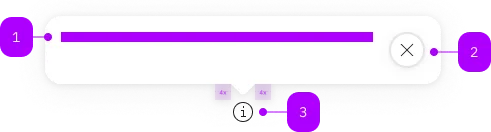
| Number | Type | Description | Optional | Info |
|---|---|---|---|---|
| 1 | Slot | Beliebiger Inhalt erlaubt | No | |
| 2 | Component | sbb-secondary-button | No | |
| 3 | Component | sbb-popover-trigger oder beliebiger Inhalt | No | Wenn kein Icon oder anderer Inhalt angegeben wird, wird das Info-Icon angezeigt. |
Playground
Examples
The sbb-popover component can be useful for displaying contextual and additional information on mouse hover or click of a trigger element.
The component could be used:
- to describe icons and buttons;
- when more information is useful to help a user make decisions;
- when an element needs more context or explanation;
- when defining a term or inline item.
The component must be connected with the trigger element using the trigger property,
which accepts the id of the element, or directly its reference;
the sbb-popover-trigger is meant to be used as trigger.
<sbb-popover-trigger id="popover-trigger"></sbb-popover-trigger>
<sbb-popover id="popover" trigger="popover-trigger">
<sbb-title level="2" visual-level="6" style="margin-block-start: 0">Popover Title.</sbb-title>
<p id="popover-content">Popover content.</p>
</sbb-popover>
Interactions
The sbb-popover can be dismissed by clicking on an interactive element within its content,
by clicking on the close button or by performing another action on the page.
You can also indicate that an element within the popover content should close the sbb-popover when clicked
by marking it with the sbb-popover-close attribute;
it's also possible to hide the default close button using the hideCloseButton property.
<sbb-popover-trigger id="popover-trigger"></sbb-popover-trigger>
<sbb-popover id="popover" trigger="popover-trigger" hide-close-button>
<sbb-title level="2" visual-level="6" style="margin-block-start: 0">Popover Title.</sbb-title>
<p id="popover-content">
Popover content. <sbb-link id="popover-link" sbb-popover-close>Link</sbb-link>
</p>
</sbb-popover>
You can also indicate that the sbb-popover should be shown on hover with the property hoverTrigger
and set a custom delay for the open and close animations (defaults to 0).
In this case, the default close button is hidden.
If hover is not supported by the current device, the component will be triggered on click/tap as default.
The sbb-popover will automatically disappear after the hiding delay
if neither the trigger element nor the popover are on hover or if another action is performed on the page.
<sbb-popover-trigger id="popover-trigger"></sbb-popover-trigger>
<sbb-popover
id="popover"
trigger="popover-trigger"
hover-trigger
open-delay="500"
close-delay="750"
>
<sbb-title level="2" visual-level="6" style="margin-block-start: 0">Popover Title.</sbb-title>
<p id="popover-content">Popover content. <sbb-link id="popover-link">Link</sbb-link></p>
</sbb-popover>
Style
The sbb-popover automatically calculates where it should place itself, based on available space. Default is below and center.
Accessibility
As the popover opens, the focus will automatically be set to the first focusable item within the component.
If the close button is not hidden, it's the first element and therefore gets focused.
Overlays should always contain a heading level 2 title. It can be visually hidden if necessary.
Properties
| Name | Attribute | Privacy | Type | Default | Description |
|---|---|---|---|---|---|
accessibilityCloseLabel | accessibility-close-label | public | | string | undefined | This will be forwarded as aria-label to the close button element. | |
closeDelay | close-delay | public | number | 0 | Close the popover after a certain delay. |
hideCloseButton | hide-close-button | public | boolean | undefined | false | Whether the close button should be hidden. |
hoverTrigger | hover-trigger | public | boolean | false | Whether the popover should be triggered on hover. |
openDelay | open-delay | public | number | 0 | Open the popover after a certain delay. |
trigger | trigger | public | string | HTMLElement | undefined | The element that will trigger the popover overlay. Accepts both a string (id of an element) or an HTML element. |
Methods
| Name | Privacy | Description | Parameters | Return | Inherited From |
|---|---|---|---|---|---|
close | public | Closes the popover. | target: HTMLElement | void | SbbOpenCloseBaseElement |
open | public | Opens the popover on trigger click. | void | SbbOpenCloseBaseElement |
Events
| Name | Type | Description | Inherited From |
|---|---|---|---|
didClose | CustomEvent<{ closeTarget: HTMLElement }> | Emits whenever the sbb-popover is closed. | SbbOpenCloseBaseElement |
didOpen | CustomEvent<void> | Emits whenever the sbb-popover is opened. | SbbOpenCloseBaseElement |
willClose | CustomEvent<{ closeTarget: HTMLElement }> | Emits whenever the sbb-popover begins the closing transition. Can be canceled. | SbbOpenCloseBaseElement |
willOpen | CustomEvent<void> | Emits whenever the sbb-popover starts the opening transition. Can be canceled. | SbbOpenCloseBaseElement |
CSS Properties
| Name | Default | Description |
|---|---|---|
--sbb-popover-z-index | var(--sbb-overlay-default-z-index) | To specify a custom stack order, the z-index can be overridden by defining this CSS variable. The default z-index of the component is set to var(--sbb-overlay-default-z-index) with a value of 1000. |
Slots
| Name | Description |
|---|---|
| Use the unnamed slot to add content into the popover. |