What does the component do?
An alert component is a visual element that communicates important information or warnings to users.
When should the component be used?
- To inform users about critical errors, warnings or important information.
- To bring urgent attention to critical messages.
Rules
- An alert should contain a clear and precise message
- Alerts and notifications should not be combined.
- Alerts should not be used for error messages in forms.
Parent Components
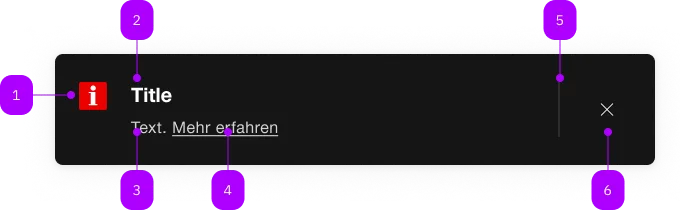
| Number | Type | Description | Optional | Info |
|---|---|---|---|---|
| 1 | Component | sbb-icon | No | |
| 2 | Component | sbb-title | No | |
| 3 | Text | No | ||
| 4 | Component | sbb-link | Yes | |
| 5 | Component | sbb-divider | - | Erscheint bei readonly="false" |
| 6 | Component | sbb-transparent-button | - | Erscheint bei readonly="false" |
Playground
Examples
The sbb-alert is a component which should be used to display important messages to a client.
Multiple instances of this component can be used within
the sbb-alert-group component.
Slots
The text content is projected using and unnamed slot, while the title uses the slot named title or alternatively the titleContent property.
The component can optionally display a sbb-icon at the component start using the iconName property or via custom content using the icon slot.
<sbb-alert title-content="Interruption between Berne and Olten" icon-name="disruption">
Between Bern and Olten from 03.11.2021 to 05.12.2022 each time from 22:30 to 06:00 o'clock
construction work will take place. You have to expect changed travel times and changed
connections.
</sbb-alert>
<sbb-alert>
<span slot="title">Interruption between Berne and Olten</span>
<sbb-icon slot="icon" name="disruption"></sbb-icon>
Between Bern and Olten from 03.11.2021 to 05.12.2022 each time from 22:30 to 06:00 o'clock
construction work will take place. You have to expect changed travel times and changed
connections.
</sbb-alert>
Interactions
It's possible to place an action, which by clicking navigates somewhere to display more information.
This can be done using the linkContent property combined with the href one.
The target and rel properties are also configurable via the self-named properties.
<sbb-alert
title-content="Interruption"
link-content="Show more"
href="https://www.sbb.ch"
target="_blank"
>
...
</sbb-alert>
The sbb-alert can optionally be hidden by a user, if the readonly prop is not set.
Please note that clicking on the close button does not remove it from the DOM, this would be the responsibility
of the library consumer to do it by reacting to the specific event.
See also the sbb-alert-group
which automatically removes an alert after clicking the close button.
<sbb-alert title-content="Interruption between Berne and Olten" readonly>
Between Bern and Olten from 03.11.2021 to 05.12.2022 each time from 22:30 to 06:00 o'clock
construction work will take place. You have to expect changed travel times and changed
connections.
</sbb-alert>
Style
Users can choose between three size: s, m (default) and l.
<sbb-alert size="s"> ... </sbb-alert>
<sbb-alert size="l"> ... </sbb-alert>
Accessibility
Accessibility is mainly done by wrapping the alerts into the sbb-alert-group.
The description text is wrapped into an <p> element to guarantee the semantic meaning.
Avoid slotting block elements (e.g. <div>) as this violates semantic rules and can have negative effects on screen readers.
Animation
Set the animation property to manage which animations are enabled.
As a base rule, opening animations should be active if an alert arrives after the initial page load.
Properties
| Name | Attribute | Privacy | Type | Default | Description |
|---|---|---|---|---|---|
accessibilityLabel | accessibility-label | public | string | undefined | This will be forwarded as aria-label to the relevant nested element. | |
animation | animation | public | 'open' | 'none' | 'open' | The enabled animations. |
href | href | public | string | undefined | The href value you want to link to. | |
iconName | icon-name | public | string | undefined | 'info' | Name of the icon which will be forward to the nested sbb-icon. Choose the icons from https://icons.app.sbb.ch. Styling is optimized for icons of type HIM-CUS. |
linkContent | link-content | public | string | undefined | Content of the link. | |
readonly | readonly | public | boolean | false | Whether the alert is readonly. In readonly mode, there is no dismiss button offered to the user. |
rel | rel | public | string | undefined | The relationship of the linked URL as space-separated link types. | |
size | size | public | 's' | 'm' | 'l' | 'm' | You can choose between s, m or l size. |
target | target | public | LinkTargetType | string | undefined | Where to display the linked URL. | |
titleContent | title-content | public | string | undefined | Content of title. | |
titleLevel | title-level | public | SbbTitleLevel | '3' | Level of title, will be rendered as heading tag (e.g. h3). Defaults to level 3. |
Methods
| Name | Privacy | Description | Parameters | Return | Inherited From |
|---|---|---|---|---|---|
requestDismissal | public | Requests dismissal of the alert. | void |
Events
| Name | Type | Description | Inherited From |
|---|---|---|---|
didOpen | CustomEvent<void> | Emits when the fade in animation ends and the button is displayed. | |
dismissalRequested | CustomEvent<void> | Emits when dismissal of an alert was requested. | |
willOpen | CustomEvent<void> | Emits when the fade in animation starts. |
Slots
| Name | Description |
|---|---|
Use the unnamed slot to add content to the sbb-alert. | |
icon | Should be a sbb-icon which is displayed next to the title. Styling is optimized for icons of type HIM-CUS. |
title | Title content. |