Was macht die Komponente?
Ein Tag ist ein kleines Beschriftungselement, das zur Kategorisierung und als als Filter dient.
Wann soll die Komponente eingesetzt werden?
- Um Inhalte nach bestimmten Kriterien zu filtern und zu kategorisieren.
- Um Nutzenden die Möglichkeit zu geben, Inhalte nach definierten Eigenschaften zu durchsuchen.
- Um die Benutzeroberfläche übersichtlicher zu gestalten.
Regeln
- Tags sollen kurz und eindeutig beschriftet sein.
- Verwende eine logische und intuitive Reihenfolge der Tags, um die Benutzerfreundlichkeit zu maximieren.
- Vermeide zu viele Tags auf einmal, um die Übersichtlichkeit zu gewährleisten.
Enthaltene Komponenten
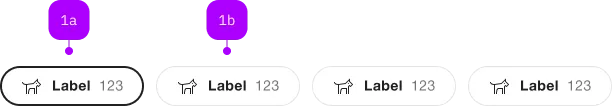
| Nummer | Typ | Beschreibung | Optional | Hinweis |
|---|---|---|---|---|
| 1a | Komponente | sbb-tag |
Nein | Aktiver Zustand |
| 1b | Komponente | sbb-tag |
Nein | Default Zustand |
Beispiele
The sbb-tag-group component is used as a container for one or multiple sbb-tag components,
which are projected inside the unnamed slot.
To work properly, it's mandatory to provide a value to each sbb-tag.
See its documentation for more details.
<sbb-tag-group>
<sbb-tag value="all">All</sbb-tag>
<sbb-tag value="phones">Phones</sbb-tag>
<sbb-tag value="computer">Computer</sbb-tag>
<sbb-tag value="laptop">Laptop</sbb-tag>
</sbb-tag-group>
Style
The component has a size property which can be used to change the size of all the inner sbb-tag.
Two values are available, s and m, which is the default.
<sbb-tag-group size="m">
<sbb-tag value="all">All</sbb-tag>
<sbb-tag value="phones">Phones</sbb-tag>
<sbb-tag value="computer">Computer</sbb-tag>
</sbb-tag-group>
<sbb-tag-group size="s">
<sbb-tag value="all">All</sbb-tag>
<sbb-tag value="phones">Phones</sbb-tag>
<sbb-tag value="computer">Computer</sbb-tag>
</sbb-tag-group>
Interactions
Exclusive selection vs. multiple selection
By default, sbb-tag-group acts like a radio-button group: only one item can be selected.
In this mode, the value of the sbb-tag-group will reflect the value of the selected sbb-tag.
Setting multiple property to true allows multiple items to be selected (checkbox behavior).
In this mode the value of the sbb-tag-group is an array containing all values of the selected sbb-tag items.
<sbb-tag-group multiple>
<sbb-tag value="all">All</sbb-tag>
<sbb-tag value="phones" checked>Phones</sbb-tag>
<sbb-tag value="computer" checked>Computer</sbb-tag>
<sbb-tag value="laptop">Laptop</sbb-tag>
</sbb-tag-group>
Changing multiple property during run time
There is no support for changing multiple mode during run time (e.g., update value automatically).
So this flag should be provided at component's instantiation time.
Advanced usage: multiple and exclusive mixed
const uncheckAllTag = () => {
document.getElementById('all').removeAttribute('checked');
};
const uncheckTags = () => {
Array.from(document.querySelectorAll('sbb-tag'))
.filter((e) => e.getAttribute('id') !== 'all' && !e.getAttribute('disabled'))
.forEach((e) => e.removeAttribute('checked'));
};
<sbb-tag-group aria-label="Select your desired device to filter it" multiple>
<sbb-tag id="all" onchange="uncheckTags()" value="All" checked> All </sbb-tag>
<sbb-tag value="phones" onchange="uncheckAllTag()">Phones</sbb-tag>
<sbb-tag value="computer" onchange="uncheckAllTag()">Computer</sbb-tag>
<sbb-tag value="laptop" onchange="uncheckAllTag()">Laptop</sbb-tag>
</sbb-tag-group>
Accessibility
The property listAccessibilityLabel is forwarded as aria-label to the inner list that the component uses to display the tags,
to use the implicit role="list" of the ul.
If the listAccessibilityLabel property is not defined, the sbb-tag-group surrounding the buttons applies role="group"
to convey the association between the individual sbb-tags.
When using the role="group", each sbb-tag-group element should be given a label with aria-label or aria-labelledby,
that communicates the collective meaning of all sbb-tags.
<sbb-tag-group aria-label="Select your desired font styles to filter it">
<sbb-tag value="all" checked>All</sbb-tag>
<sbb-tag value="phones">Bold</sbb-tag>
<sbb-tag value="computer">Italic</sbb-tag>
<sbb-tag value="laptop">Underline</sbb-tag>
</sbb-tag-group>
Properties
| Name | Attribute | Privacy | Type | Default | Description |
|---|---|---|---|---|---|
listAccessibilityLabel |
list-accessibility-label |
public | string | undefined |
This will be forwarded as aria-label to the inner list. | |
multiple |
multiple |
public | boolean |
false |
If set multiple to false, the selection is exclusive and the value is a string (or null). If set multiple to true, the selection can have multiple values and therefore value is an array. Changing multiple during run time is not supported. |
size |
size |
public | SbbTagSize |
'm' |
Tag group size. |
tags |
- | public | SbbTagElement[] |
The child instances of sbb-tag as an array. | |
value |
value |
public | string | string[] | null |
null |
Value of the sbb-tag-group. If set multiple to false, the value is a string (or null). If set multiple to true, the value is an array. |
Slots
| Name | Description |
|---|---|
Use the unnamed slot to add one or more 'sbb-tag' elements to the sbb-tag-group. |