Was macht die Komponente?
Eine Message ist eine Benachrichtigung, die Nutzende über Informationen, Erfolge, Fehler oder andere Ereignisse in der Anwendung informiert. Im Unterschied zur Notification hat Sie keinen Status und keine Möglichkeit sich selbst auszublenden. Sie ist ins Layout integriert und eignet sich für inbesondere für Hinweise innherhalb von Listen.
Wann soll die Komponente eingesetzt werden?
- Um Nutzende über Aktionen zu informieren, z.B. Erfolgs- oder Fehlermeldungen.
- Im Gegensatz zur Alert- oder Notification-Komponente erzeugt es weniger Aufmerksamkeit.
- Es eignet sich beispielsweise gut für Meldungen in leeren Listen.
Regeln
- Die Message ist in das Layout zu integrieren und soll nicht wie die Alert- oder Notification-Komponente platziert werden.
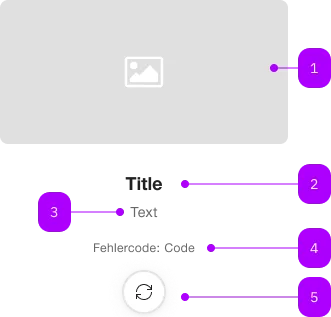
| Nummer | Typ | Beschreibung | Optional | Hinweis |
|---|---|---|---|---|
| 1 | Komponente | sbb-image | Ja | |
| 2 | Komponente | sbb-title | Nein | |
| 3 | Text | Subtitle | Ja | |
| 4 | Text | Legend | Ja | |
| 5 | Komponente | sbb-secondary-button | Ja |
Spielwiese
Please reload the page or try your search again later.
Error code: 0001
Beispiele
The sbb-message component can be used to display a complex message.
Slots
It renders by default a sbb-title,
which can be provided via titleContent property or title slot.
Optionally, the user can provide other elements such as a subtitle paragraph via the subtitle slot,
a sbb-image to provide an image via the image slot,
a paragraph to provide an error code via the legend slot,
and a sbb-button to provide a custom action via the action slot.
<sbb-message title-content="Title" title-level="3">
<sbb-image slot="image" [...]></sbb-image>
<p slot="subtitle">Subtitle</p>
<p slot="legend">Error code: 0001</p>
<sbb-button slot="action" [...]>Action</sbb-button>
</sbb-message>
Accessibility
By default, the sbb-title has a visual level of 5 and an actual level of 3.
This can be changed by the user via the title-level property.
As all other elements are regularly slotted, their accessibility relies on the standard techniques provided
by the used components (e.g. alt-text and aria-label).
Properties
| Name | Attribute | Privacy | Type | Default | Description |
|---|---|---|---|---|---|
titleContent | title-content | public | string | undefined | Content of title. | |
titleLevel | title-level | public | SbbTitleLevel | '3' | Level of title, it will be rendered as heading tag (e.g., h3). Defaults to level 3. |
Slots
| Name | Description |
|---|---|
action | Use this slot to provide a sbb-button. |
image | Use this slot to provide a sbb-image component. |
legend | Use this slot to provide a legend, must be a paragraph. |
subtitle | Use this slot to provide a subtitle, must be a paragraph. |
title | Use this slot to provide title text for the component. |