Was macht die Komponente?
Der Footer ist der untere Abschnitt einer Webseite, der wichtige Informationen und Elemente enthält, die Nutzenden helfen, zusätzliche Inhalte oder rechtliche Hinweise zu finden.
Wann soll die Komponente eingesetzt werden?
- Auf jeder Seite einer Website, um konsistente Informationen und Navigation bereitzustellen.
- Um Kontaktinformationen, rechtliche Hinweise, Links anzuzeigen.
- Um die Benutzerfreundlichkeit zu erhöhen, indem wichtige Links und Informationen leicht zugänglich gemacht werden.
Regeln
- Der Inhalt des Footers soll relevante und wichtige Informationen enthalten, wie z.B. Impressum, Datenschutzrichtlinien, Kontaktinformationen und Links
- Achte darauf, dass der Footer nicht überladen ist und die wichtigsten Informationen leicht zu finden sind
- Die SBB Uhr ist fixer Bestandteil des Footers und darf nur für interne Anwendungen entfernt werden.
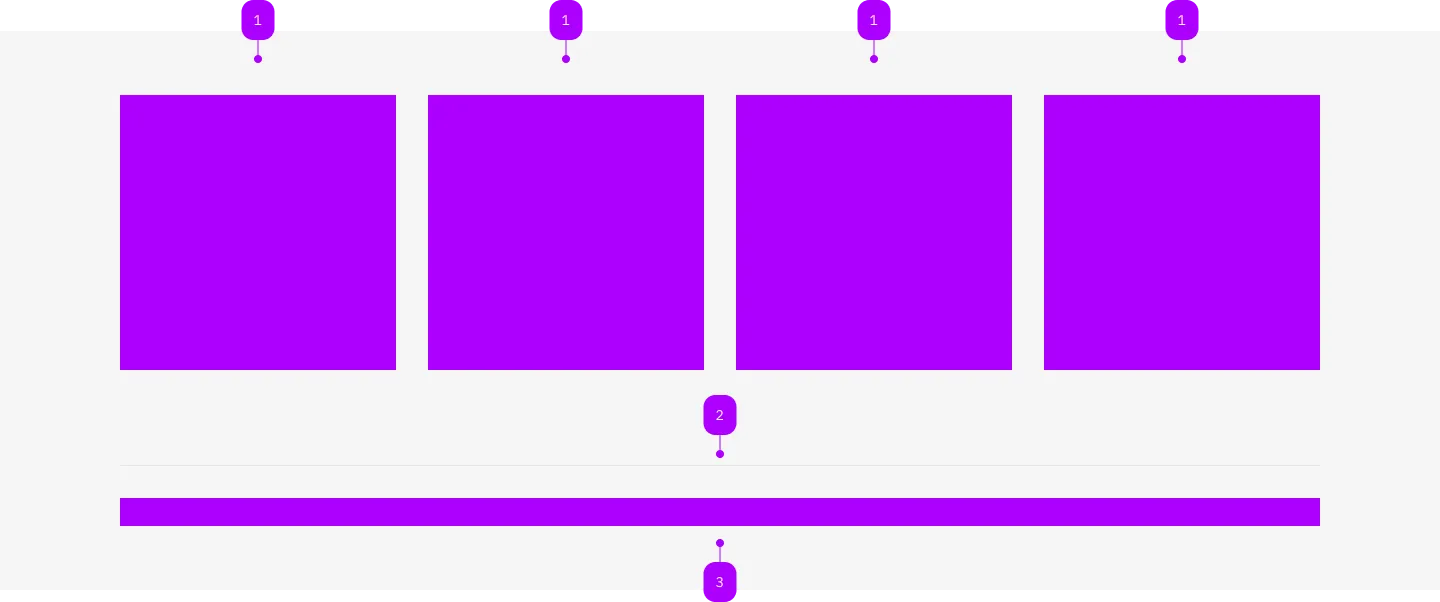
| Nummer | Typ | Beschreibung | Optional | Hinweis |
|---|---|---|---|---|
| 1 | Slot | Die Inhalte werden Block für Block dargestellt (per css-grid) | Ja | Nur bei Variante variant='clock-columns' |
| 2 | Komponente | sbb-divider | Ja | |
| 3 | Slot | Beliebiger Inhalt | Ja | Üblicherweise wird eine sbb-link-list verwendet. |
Beispiele
The sbb-footer component is used to display page related information like copyright, contact or other
content related links; for these, the sbb-link-list component can be used.
Variants
There are two variants of the footer: the variant='default', which displays the slotted content in regular
block element approach and the variant='clock-columns', which uses a css-grid for displaying the content over different
breakpoints.
Note:
Content, like sbb-link-list that could come along with a button, needs to be wrapped with a <div> element with a helper
class (class="sbb-link-list-button-group") to be displayed correctly.
<!-- 'default' variant -->
<sbb-footer accessibility-title="Footer">
<sbb-link-list title-level="2" title-content="List title text">
<sbb-block-link href="#">Link 1</sbb-block-link>
<sbb-block-link href="#">Link 2</sbb-block-link>
<sbb-block-link href="#">Link 3</sbb-block-link>
<sbb-block-link href="#">Link 4</sbb-block-link>
<sbb-block-link href="#">Link 5</sbb-block-link>
</sbb-link-list>
</sbb-footer>
<!--'clock-columns' variant -->
<sbb-footer accessibility-title="Footer" variant="clock-columns">
<div class="sbb-link-list-button-group">
<sbb-link-list title-level="2" title-content="Help & Contact.">
<sbb-block-link href="#">Refunds</sbb-block-link>
<sbb-block-link href="#">Lost property office</sbb-block-link>
<sbb-block-link href="#">Complaints</sbb-block-link>
<sbb-block-link href="#">Praise</sbb-block-link>
<sbb-block-link href="#">Report property damage</sbb-block-link>
</sbb-link-list>
<sbb-button-link>All help topics</sbb-button-link>
</div>
<sbb-link-list title-level="2" title-content="More SBB.">
<sbb-block-link href="#">Jobs & careers</sbb-block-link>
<sbb-block-link href="#">Rail traffic information</sbb-block-link>
<sbb-block-link href="#">SBB News</sbb-block-link>
<sbb-block-link href="#">SBB Community</sbb-block-link>
<sbb-block-link href="#">Company</sbb-block-link>
</sbb-link-list>
...
<sbb-divider></sbb-divider>
<sbb-link-list size="xs" horizontal-from="large">
<sbb-block-link href="#">Refunds</sbb-block-link>
<sbb-block-link href="#">Lost property office</sbb-block-link>
<sbb-block-link href="#">Complaints</sbb-block-link>
<sbb-block-link href="#">Praise</sbb-block-link>
<sbb-block-link href="#">Report property damage</sbb-block-link>
</sbb-link-list>
</sbb-footer>
Style
It's possible to display the footer in negative variant; please also apply the negative attribute
to the content where needed (e.g. sbb-link-list, sbb-link and sbb-divider).
<sbb-footer negative accessibility-title="Footer">
<sbb-link-list negative title-level="2" title-content="Help & Contact.">
<sbb-block-link negative href="#">Refunds</sbb-block-link>
<sbb-block-link negative href="#">Lost property office</sbb-block-link>
<sbb-block-link negative href="#">Complaints</sbb-block-link>
<sbb-block-link negative href="#">Praise</sbb-block-link>
<sbb-block-link negative href="#">Report property damage</sbb-block-link>
</sbb-link-list>
</sbb-footer>
Properties
| Name | Attribute | Privacy | Type | Default | Description |
|---|---|---|---|---|---|
accessibilityTitle | accessibility-title | public | string | undefined | Footer title text, visually hidden, necessary for screen readers. | |
accessibilityTitleLevel | accessibility-title-level | public | SbbTitleLevel | '1' | Level of the accessibility title, will be rendered as heading tag (e.g. h1). Defaults to level 1. |
expanded | expanded | public | boolean | false | Whether to allow the footer content to stretch to full width. By default, the content has the appropriate page size. |
negative | negative | public | boolean | false | Negative coloring variant flag. |
variant | variant | public | 'default' | 'clock-columns' | 'default' | Variants to display the footer. The default, displays the content in regular block element approach. The clock-columns, used a css-grid for displaying the content over different breakpoints. |
Slots
| Name | Description |
|---|---|
Use the unnamed slot to add elements like sbb-block-link, sbb-link-list, sbb-divider and so on. |