Was macht die Komponente?
Skip-Links sind Navigationshilfen, die es Nutzenden ermöglichen, schnell zu wichtigen Inhalten auf einer Seite zu springen, insbesondere für Screenreader-Nutzende und Tastaturnavigation.
Wann soll die Komponente eingesetzt werden?
- Um die Barrierefreiheit einer Webseite zu verbessern.
- Wenn Nutzende schnell zu Hauptinhalten, Menüs oder anderen wichtigen Bereichen der Seite gelangen sollen.
- Um Nutzenden die Möglichkeit zu geben, lange Navigationsabschnitte zu überspringen und direkt zu relevanten Inhalten zu springen.
Regeln
- Achte darauf, dass Skip-Links als erste interaktive Elemente im DOM platziert werden, damit sie sofort über die Tastatur erreichbar sind.
- Verwende eine klare und prägnante Beschriftung für jeden Skip-Link, um die Zielbereiche eindeutig zu kennzeichnen.
- Skip-Links sollen den Nutzenden direkt zu dem entsprechenden Abschnitt der Seite springen lassen, ohne zusätzlichen Inhalt oder Navigationsschritte.
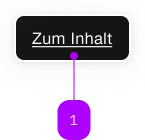
| Nummer | Typ | Beschreibung | Optional | Hinweis |
|---|---|---|---|---|
| 1 | Komponente | sbb-block-link | Nein | Es sind mehrere Links in der Liste erlaubt. Nur der jeweils fokussierte Link wird dargestellt. |
Beispiele
The sbb-skiplink-list is a component that can be used to collect one or more hidden sbb-block-links,
which become visible only when focused, e.g., using the Tab key.
When the component contains multiple link elements, only one of them is shown (the focused one), while the others stay visually hidden.
It has an optional sbb-title element, which is visually hidden too, but it's read from screen-readers,
and it can be set using the title-content property.
<sbb-skiplink-list title-level="2" title-content="Title text">
<sbb-block-link href="https://www.sbb.ch/">Content</sbb-block-link>
<sbb-block-link href="https://www.sbb.ch/en/help-and-contact.html">Contact</sbb-block-link>
...
</sbb-skiplink-list>
Properties
| Name | Attribute | Privacy | Type | Default | Description |
|---|---|---|---|---|---|
titleContent | title-content | public | string | undefined | The title text we want to place before the list. | |
titleLevel | title-level | public | SbbTitleLevel | '2' | The semantic level of the title, e.g. 2 = h2. |
CSS Properties
| Name | Default | Description |
|---|---|---|
--sbb-skiplink-list-z-index | var(--sbb-overlay-default-z-index) | To specify a custom stack order, the z-index can be overridden by defining this CSS variable. The default z-index of the component is set to var(--sbb-overlay-default-z-index) with a value of 1000. |
Slots
| Name | Description |
|---|---|
Use the unnamed slot to add sbb-block-link/sbb-block-link-button elements to the sbb-skiplink-list. |