What does the component do?
It is part of the card and selection-expansion-panel component.
When should the component be used?
- Only within the card and selection-expansion-panel component.
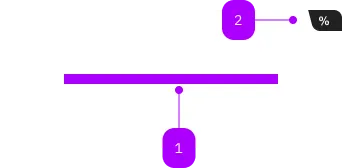
| Number | Type | Description | Optional | Info |
|---|---|---|---|---|
| 1 | Slot | Beliebiger Inhalt erlaubt | No | |
| 2 | Component | sbb-card-badge | Yes |
Playground
The sbb-card-badge can contain some information like prices or discounts,
and can be used in sbb-card or
sbb-selection-expansion-panel.
To achieve the correct spacing between elements inside the card badge, we recommend to use span-elements.
All content parts are presented with a predefined gap in between.
<sbb-card>
<sbb-card-badge aria-label="Super saver sales ticket price starts at CHF 19.99">
<span>%</span>
<span>from CHF</span>
<span>19.99</span>
</sbb-card-badge>
Card content...
</sbb-card>
Accessibility
It's recommended to place an aria-label on sbb-card-badge to describe the displayed information in a full sentence,
as in the example above.
Properties
| Name | Attribute | Privacy | Type | Default | Description |
|---|---|---|---|---|---|
color | color | public | 'charcoal' | 'white' | 'charcoal' | Color of the card badge. |
Slots
| Name | Description |
|---|---|
Use the unnamed slot to add content to the badge. Content parts should be wrapped in <span> tags to achieve correct spacings. |