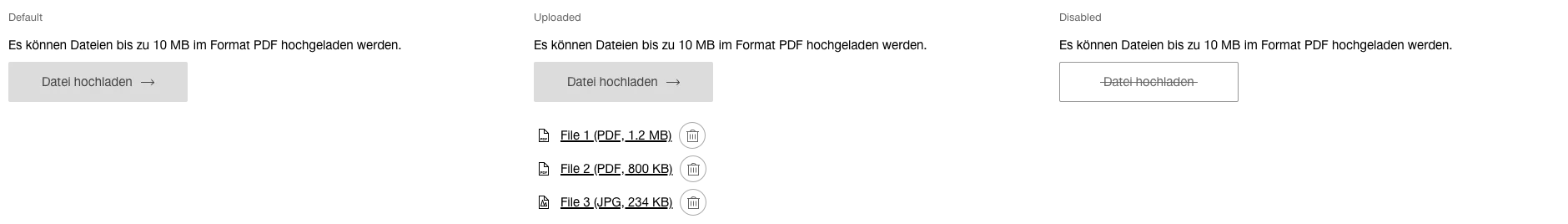What does the component do?
It is used for uploading files.
When should the component be used?
When an application requires one or more files from a user.
Rules
- Clicking on the ‘upload file’
button opens the system’s file browser. - The uploaded files are displayed in a list.
- The list is sorted according to the chronological order of the upload.
- An individual file can be removed from the list using the trash icon.
- The list entry contains the icon of the file type, the file name and the file type and file size in brackets.
- The file upload always indicates above the
button which file types and sizes can be uploaded.
States
The component has the following states:
- Default
- Uploaded
- Disabled
Variants
Default